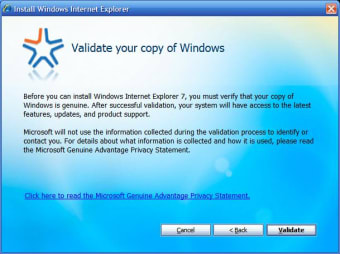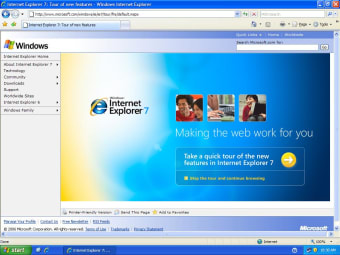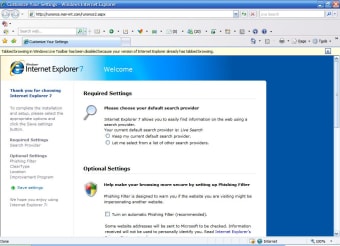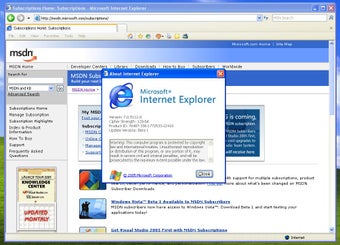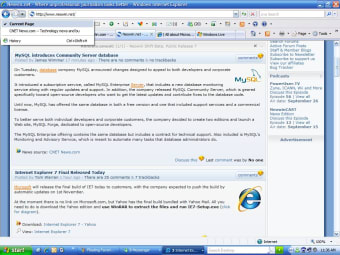Navigating the Evolving Web Browser Landscape
Released on October 18, 2006, by Microsoft Corporation, Internet Explorer 7 (IE7) was designed to restore Microsoft’s presence in the competitive browser market. This version introduced major improvements in usability, security, and web standards compliance compared to its predecessor, IE6. Most notably, it brought tabbed browsing to Internet Explorer, allowing users to open multiple sites within a single window—an innovation that significantly improved navigation efficiency for its time.
Top Recommended Alternative
A User-Friendly Interface
Internet Explorer 7 made substantial advancements in interface design, addressing the cluttered layout of earlier versions. The addition of tabbed browsing and Quick Tabs, which displayed thumbnails of all open pages, provided users with an organized, modern workflow. A redesigned toolbar and a dedicated search box beside the address bar made browsing and searching more intuitive. Accessibility features like high-contrast display modes, keyboard shortcuts, and page zoom helped make web navigation more inclusive and flexible.
Enhanced Security Measures
IE7 marked a significant leap in browser security for its era. The new Phishing Filter checked visited sites against Microsoft’s continuously updated database to alert users of potential scams. Protected Mode on Windows Vista reduced system-level risks by isolating browser processes, while improved pop-up blocking gave users more control over unwanted content. Although these measures improved safety, IE7’s aging architecture left it incompatible with many modern encryption and web standards in later years.
Performance and Speed Insights
Performance in Internet Explorer 7 improved notably over IE6, with faster page rendering and better stability when handling multiple tabs. However, it remained slower than competitors like Firefox 2 and Opera 9, especially on sites using heavy JavaScript or multimedia content. Users also reported occasional memory management issues during long browsing sessions. Despite its limitations, IE7’s interface and security improvements made it a welcome modernization for Windows users in the mid-2000s.
Final Thoughts on Internet Explorer 7
Internet Explorer 7 represented a meaningful evolution in Microsoft’s browser lineup. It introduced features that became industry standards—such as tabbed browsing, improved printing, and phishing protection—bridging the gap between legacy browsing and modern web design. While obsolete today and fully replaced by Microsoft Edge, IE7 remains a key milestone in the history of web browsers.